Logging#
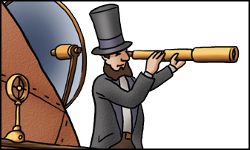
Creating, storing, and analysing logs from components and your application is an important part of keeping your service healthy and developing it further.
This chapter gives you an overview of our logging infrastructure and how to integrate your application.
On the most basic level, our managed components provide regular log files. See each component’s documentation about where to find them and how to read them.
For more advanced use cases, you can choose to use the managed loghost component: using Elasticsearch, Logstash, and Kibana (known as the ELK stack) gives you powerful tools to store your logs from multiple machines on a central server. There you can analyze, filter, notify, search, graph, and create dashboards from them.
When you enable a loghost it automatically picks up logs from our managed components and gives you a starting point to integrate your application by either logging directly from your application or integrating custom log files.