Generating SSH keys¶
Flying Circus machines can be accessed via SSH using your Flying Circus account.
According to our data protection policy, we require using a cryptographic authentication instead of a password. For this authentication method you need to generate an SSH key pair.
SSH key pairs consist of two individual parts: a private and a public key. The private key must always be kept secret, much like a password. The public part, however, may be transported (as the name says) publicly and will be deposited on our servers. Your private key will then be used to verify your access.
The following steps will show you how to generate this key pair and how to set up your account to use it.
Generating a key pair on Linux¶
On Linux systems, the tool ssh-keygen can be used to generate a SSH key pair. In general, all common Linux distributions ship with this tool. For further details about its usage, please refer to the ssh-keygen(1) manual page.
If no parameter is specified on execution, ssh-keygen will create an RSA key that can be used for SSH 2 connections. This is sufficient for Flying Circus accounts. It is advisable to protect your private key file with a passphrase. This minimizes the risk of your key pair being compromised, especially when storing your private key on remote machines.
A more secure ED25519 key (recommended) can be generated using:
ssh-keygen -t ed25519 -o -a 100
It has to be ensured that ssh-keygen is run as the user that is intended to connect to the respective Flying Circus account. Alternatively, the keypair has to be transferred to the designated user’s SSH directory.
If not specified differently, The keypair will be written to $HOME/.ssh/. It consists of two files: the private key file and the public key-file:
$HOME/.ssh/id_ed25519
$HOME/.ssh/id_ed25519.pub
Please don’t use DSA as these keys are no longer supported and considered secure.
To complete the process, upload the new public key to your account at my.flyingcircus.io so you can use it for logging into your VM
Generating a key pair on Windows¶
On Windows, the program PuTTYgen can be used to generate a SSH keypair. It is part of the program suite PuTTY and can be retrieved from the vendor’s website. It can etiher be download separately or as part of the complete program suite which is provided as a setup program.
After launching the program, the following window shows up:
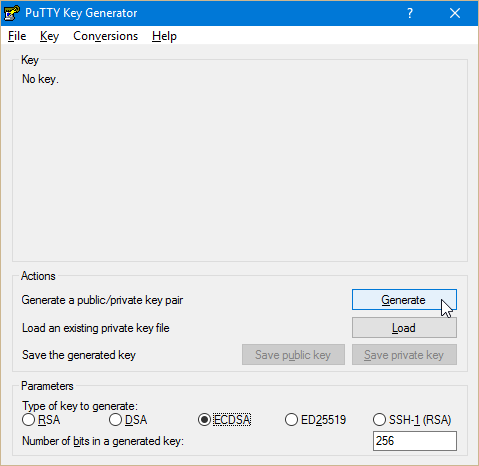
To start generating your SSH key pair, just make sure that a ECDSA or ED25519 key is selected in the Parameters section.
After clicking on Generate, PuTTYgen might requests you to move the mouse around in order to generate a sufficient amount of randomness. This contributes to the uniqueness and the security of your SSH key pair. A progress bar indicates the progress of the key pair generation. Depending on chosen parameters and used hardware this can take a few moments.
Once the process is finished, the following window shows up:
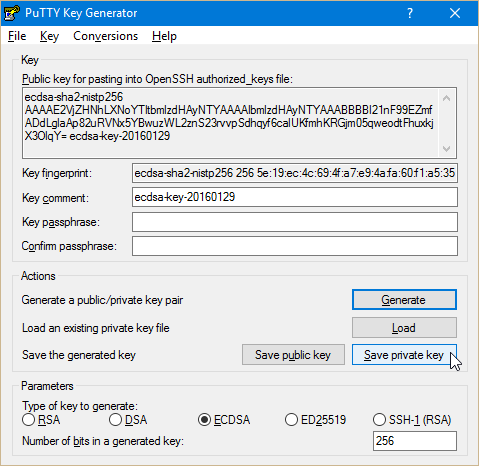
In this window you can apply additional settings to your key pair. You may for instance enter a comment that makes it easier to identify your public key by for example entering a purpose or your name. Further, it is advisable to protect your private key by entering a passphrase.
To complete the generation process, save your public key and your private key to your hard drive. Finally put your fresh created public key to your account at my.flyingcircus.io. You will find the compatible public key snippet inside the field at the top of the window.
Generating a key pair on Mac OS X¶
The key pair generation process on Mac OS X is almost the same as on Linux systems because Mac OS X is running on a UNIX-compatible architecture.
To generate your key pair, simply open a terminal and follow the instructions given for generating a key pair on Linux. For more detailed instructions for Mac OS X have a look at this tutorial.