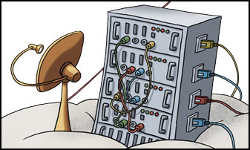
Virtual machines¶
VMs are run on the Linux Qemu/KVM hypervisor.
Virtual disks are stored in Ceph RBD volumes.
The guest operating system is a 64-bit NixOS Linux managed by the Flying Circus.
Packages are installed through the managed components (roles) globally or in your service user using Nix. You are also free to compile things in your service users’ home. However, on NixOS, this can have suprising effects - talk to us if you need to do that.
We are always looking for more components to manage for you but as a general rule new managed components take their time to develop them. Contact us if you would like to see a managed component we do not yet support.
CloudInit based operating systems are supported and managed by the customer.
VMs can be assigned resources:
1-12 virtual CPU cores
1-128GiB RAM (the customer API limits you to 64GiB, talk to us if you need more)
30GiB-10+TiB disk (note that filesystems become unwieldy at a certain size, we strongly recommend looking into using our S3-compatible object storage in those cases)
Resources can be resized:
CPU and RAM changes currently require a reboot of the VM.
Disks can be grown on the fly without a reboot.
Shrinking disks is not supported. Growing a disk is very fast and thus we recommend starting small and growing as needed. If you need to drastically shrink a disk you need to provision a new VM.
Maintenance¶
For every project our automatic maintenance window is by default set between 22:00 and 5:00 (Europe/Berlin) with a pre-announcement period of 12 hours.
When our tools notice that maintenance is required they will automatically pick a window matching the configured limits and notify your technical contacts.
Reboot¶
Automated reboots are announced according to the maintenance schedule. Users
granted the sudo-srv permission are able to reboot a VM immediately via the customer portal at https://my.flyingcircus.io.
Machines should not be rebooted manually on the command line (e.g. sudo systemctl reboot). Monitoring systems will consider this unplanned, likely causing an alarm.
Deletion¶
VMs are deleted in a multi-stage process that takes around 38 days. You can schedule the deletion of a VM at earliest for the next day (midnight Europe/Berlin).
The stages of deletion are:
- Prepare
(t-5 days)
Create a maintenance period to let technical contacts know that a VM is due for deletion soon.
Also, add downtimes in our monitoring systems to stop any alerts related to the VM starting from their deletion date.
- Soft
(at t=0)
Shutdown the VM but keep all existing records, IPs, disks, etc.
At this point you can still cancel the deletion and start up the VM as it was including all persistent data.
- Hard
(t+3 days)
Delete the VMs hard disk from activate storage.
Also delete all records from our directory and allow the IPs to be reused.
- Purge
(t+32 days)
Delete the VMs backups.
- Recycle
(t+38 days)
Delete the VM deletion notice which will in turn allow the VMs name to be used again.